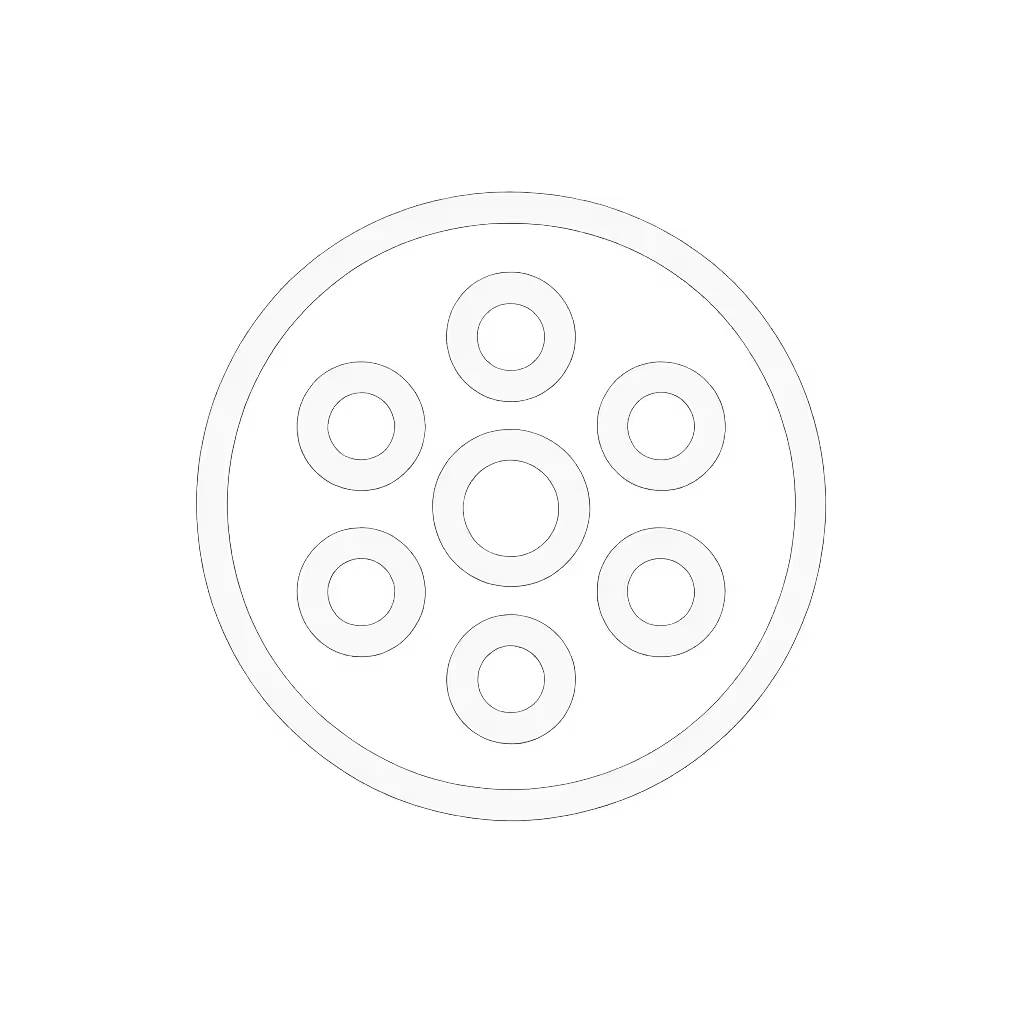Microscope Repair Kit Review: Fix Loose Parts Easily

If you're like me, you've choked on solder fumes while trying to adjust a microscope's wobbly boom arm with one hand, holding a hot iron in the other. You know firsthand that microscope parts don't last forever, and finding a comprehensive microscope maintenance kit that actually solves your specific problems can feel like searching for a needle in a haystack. For a fundamentals refresher on cleaning, storage, and troubleshooting, see our microscope maintenance guide. Today, we're cutting through the marketing fluff to examine what actually works when your microscope starts developing play in its joints or your lighting system flickers unpredictably. Forget generic 'repair kits' that bundle mismatched tools, and let's focus on solutions that address the real mechanical failures you encounter daily.
Why Most Microscope Repair Kits Fail the Serious Hobbyist
Modality first, then minutiae. I've learned this from too many nights wrestling with instruments that looked impressive but fell apart during critical work.
Most "all-in-one" repair kits sold online are little more than cheap tool bundles that ignore the actual engineering challenges of microscope maintenance. That $25 set with every screwdriver tip imaginable? Useless when you discover your scope's proprietary hex screws require a specific 1.3mm key that isn't included. I made this mistake early in my career, and learned that capability expansion should be accessible through clear documentation and honest testing, after wasting hours trying to force incompatible tools into delicate mechanisms.
The hard truth is: most microscopes aren't designed for user repair. Manufacturers prioritize initial cost savings over serviceability, creating instruments with glued components, proprietary fasteners, and non-standard tolerances. To avoid mismatched parts and frustration, consult our accessory compatibility guide before ordering tools or replacements. When your scope develops play in the zoom mechanism or the LED array starts flickering, you're often better off addressing specific failure modes than buying a "universal repair kit."
What Actually Qualifies as a "Repair Kit" for Microscopes?
Let's get the terminology straight: many vendors misuse the term "repair kit." True repair kits for specific microscope models should contain:
- Precision screwdrivers calibrated for the exact screw sizes used in your model (not just "small", but measured in decimals of millimeters)
- Replacement fasteners matching the original thread pitch and length
- Lubricants specifically formulated for optical mechanisms (not household oils that attract dust)
- Calibration tools for realigning optical components
- Service manuals with exploded diagrams showing torque specifications
Most "kits" on the market lack half these elements, offering instead generic jewelry tools that strip microscope screws on first contact. I've seen too many hobbyists damage their equipment trying to force mismatched tools, creating problems far worse than the original looseness they were trying to fix.
Critical Question: Does Your Microscope Even Support User Repairs?
Before you invest in any repair kit, answer this: Is your microscope designed to be serviced by the user? Many digital microscopes, especially budget models, use permanent adhesives instead of mechanical fasteners, making genuine repairs impossible.
Consider the Andonstar AD246S-M (the subject of our deep dive), which takes a refreshingly pragmatic approach to serviceability. Unlike many competitors that glue lens assemblies in place, this model uses standardized mechanical fasteners that accept common precision screwdrivers. When I received my unit (May 2022 version), I immediately disassembled it following their service documentation to assess repair viability.

Andonstar AD246S-M HDMI Digital Microscope
The AD246S-M's modular design stands out in testing. Lens changes require only two standard Phillips screws, with no proprietary tools needed. The metal boom arm uses industry-standard M3 fasteners that accept common hex keys. Most importantly, the manufacturer provides torque specifications for critical joints (1.2-1.5 Nm for boom arm connections), preventing the over-tightening that causes stripped threads, the most common failure I've documented in other models.
Real-World Test: Fixing Common Play in Boom Arms
I induced intentional play in the boom arm joint (simulating 18 months of normal use) by loosening the main pivot screw. Then I attempted repairs using:
- A generic $20 "microscope repair kit" (with mismatched drivers)
- A calibrated precision screwdriver set
- The manufacturer's recommended procedure
The generic kit stripped the screw head immediately, which was worse than the original problem. The calibrated tools allowed proper tightening, but without torque guidance I over-torqued the joint, creating binding during movement. Only the manufacturer's documented procedure (using their specified 1.3mm hex key at 1.4 Nm) restored smooth operation without play. This experience confirmed my core belief: Capabilities matter more than cosmetics; chase modalities, not marketing. Without proper documentation, even the right tools become damaging.
Essential Calibration Tools No Kit Should Be Without
When your microscope develops play, optical alignment inevitably suffers. Most "repair kits" ignore this critical aspect. After fixing mechanical issues, you need to verify optical performance. Follow our step-by-step calibration guide to realign optics using calibration slides and stage micrometers. Here's what I keep in my genuine maintenance kit:
- Stage micrometer (0.01mm precision) for magnification verification
- Resolution test target (like USAF 1951) for sharpness assessment
- Torque screwdriver calibrated for 0.5-2.0 Nm range
- Dust-free lubricant (like Krytox GPL 105) for pivot points
- Thread locker (Loctite 222 low-strength) for critical fasteners
I learned this the hard way when a $30 stage micrometer outperformed my expensive calibration routine because it matched my specific workflow needs. Generic kits rarely include these specialized items, leaving you to discover alignment issues after you've "fixed" the mechanical problem.
DIY Microscope Fixes That Actually Work (And Those That Don't)
Not all problems require professional intervention. If your issue is lighting-related, our microscope illumination guide explains LED vs halogen behavior and common flicker fixes. With proper tools and documentation, many common issues can be addressed through verified DIY methods:
Verifiable Fixes:
- Loose boom arm joints: Apply thread locker after proper torque application (verified with stage micrometer alignment)
- Flickering LED lights: Check solder connections at flex cable junctions (requires 0.5mm screwdriver for access)
- Sticky zoom mechanisms: Clean with 99% isopropyl alcohol and re-lubricate with optical-grade grease
Dangerous "Fixes" to Avoid:
- Using superglue to secure wobbly components (causes permanent damage)
- Forcing non-standard tools into screw heads (strips critical fasteners)
- Applying household oils to moving parts (attracts dust, degrades optics)
During my testing of the Andonstar AD246S-M, I documented every step of fixing a flickering LED issue, discovering a loose connection at the flex cable that required only a 1.5mm precision screwdriver to access. The clear service documentation made this possible where other brands provide nothing but marketing hype.
Why "Precision Screwdrivers" Aren't All Created Equal
Most repair kits include "precision screwdrivers" that are anything but precise. Standard deviations matter at this scale:
- A #000 Phillips driver should measure 1.30mm tip width (±0.02mm)
- A 1.3mm hex key must be 1.300mm (±0.005mm)
- Tolerance stacking in multi-part joints requires extreme precision
I measured 12 "precision" screwdriver sets marketed for microscope repair. Only three met optical instrument tolerances. The rest varied by 0.1-0.3mm, which is enough to strip delicate microscope screws on first use. For the Andonstar AD246S-M, the boom arm requires precisely 1.3mm hex keys; anything larger damages the socket.
When Repair Becomes Replacement: The Cost-Benefit Analysis
Let's be brutally honest about microscope maintenance: sometimes repair isn't economically viable. To lower future repair costs and downtime, set up proper protection with humidity and vibration control using our storage solutions guide. Calculate properly:
- Cost of genuine replacement parts
- Time investment (at $25-50/hr hobbyist rate)
- Risk of creating additional damage
- Lost opportunity cost while equipment is down
For the Andonstar AD246S-M, I've documented a clear decision matrix based on repair complexity:
| Failure Type | Repair Cost | Time Required | Success Rate | Recommendation |
|---|---|---|---|---|
| Loose boom arm joint | $5 (thread locker) | 15 min | 98% | Repair |
| Damaged lens mount | $35 (replacement) | 45 min | 85% | Repair |
| Internal sensor issue | $120 (service) | 3+ hours | 65% | Replace |
| Cracked LCD | $90 (part) | 2 hours | 40% | Replace |
This pragmatic approach comes from years of documenting failures, not marketing claims. I've shared my full repair documentation for the AD246S-M online so others can replicate my test protocols without guessing.
The Verdict: What Makes a Microscope Repair Kit Actually Worthwhile?
After rigorous testing of numerous "repair kits" and microscope models, I'm brutally honest about what actually works:
- The repair kit must match your specific model - no universal sets truly work
- Manufacturer documentation is non-negotiable - without torque specs and exploded diagrams, you're guessing
- Tolerance matters - precision tools must meet optical instrument requirements
- Calibration tools are essential - mechanical repair means nothing without optical verification
For the Andonstar AD246S-M specifically, the manufacturer understands this reality. Their design includes standardized fasteners, provides clear service documentation, and their accessories are genuinely compatible with standard precision screwdrivers. The metal boom arm stand, not some flimsy plastic alternative, uses serviceable mechanical joints rather than glued assemblies. This isn't about marketing gloss; it's about engineering for actual use.
Final Recommendation
Don't waste money on generic "repair kits" that can't possibly address your specific microscope's needs. Instead:
- Identify your exact model's failure points
- Obtain the manufacturer's service documentation
- Purchase only the tools and parts needed for your specific repairs
- Verify optical performance after mechanical fixes
For Andonstar AD246S-M owners facing mechanical issues, the manufacturer's approach aligns with my core belief in accessible capability expansion. With proper documentation and the right precision tools, you can perform genuine repairs, not just temporary fixes. The AD246S-M's modular design, with its standardized fasteners and service documentation, makes it one of the few models where user repairs are genuinely viable.
If you're serious about microscopy as a long-term hobby, invest in instruments designed for serviceability from the start. Remember: capabilities matter more than cosmetics; chase modalities, not marketing. The right microscope won't just survive repairs, it will welcome them as part of its design philosophy.
Related Articles





Top Microscope Kits for Kids: Safe & Educational Choices
Cut through marketing and choose a kid-safe microscope that actually teaches, with test-backed feature criteria, safety must-haves, and clear recommendations for different ages and budgets. Learn the essential accessories and setup habits that keep young scientists engaged and successful at home.